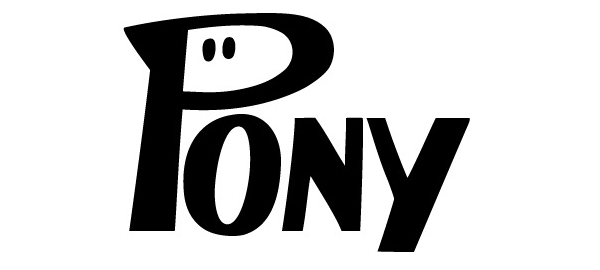API Reference¶
Contents
Database¶
Database class¶
- class Database¶
The
Databaseobject manages database connections using a connection pool. It is thread safe and can be shared between all threads in your application. TheDatabaseobject allows working with the database directly using SQL, but most of the time you will work with entities and let Pony generate SQL statements for making the corresponding changes in the database. You can work with several databases at the same time, having a separateDatabaseobject for each database, but each entity always belongs to one database.- bind(provider, *args, **kwargs)¶
- bind(*args, **kwargs)¶
Bind entities to a database.
- Parameters
provider (str) – the name of the database provider. The database provider is a module which resides in the
pony.orm.dbproviderspackage. It knows how to work with a particular database. After the database provider name you should specify parameters which will be passed to theconnect()method of the corresponding DBAPI driver. Pony comes with the following providers: “sqlite”, “postgres”, “mysql”, “oracle”, “cockroachdb”. This parameter can be used as a keyword argument as well.args – parameters required by the database driver.
kwargs – parameters required by the database driver.
During the
bind()call, Pony tries to establish a test connection to the database. If the specified parameters are not correct or the database is not available, an exception will be raised. After the connection to the database was established, Pony retrieves the version of the database and returns the connection to the connection pool.The method can be called only once for a database object. All consequent calls of this method on the same database will raise the
TypeError('Database object was already bound to ... provider')exception.db.bind('sqlite', ':sharedmemory:') db.bind('sqlite', 'filename', create_db=True) db.bind('postgres', user='', password='', host='', database='') db.bind('mysql', host='', user='', passwd='', db='') db.bind('oracle', 'user/password@dsn') db.bind('cockroach', user='', password='', host='', database='', sslmode='disable')
Also you can use keyword arguments for passing the parameters:
db.bind(provider='sqlite', filename=':sharedmemory:') db.bind(provider='sqlite', filename='db.sqlite', create_db=True) db.bind(provider='postgres', user='', password='', host='', database='') db.bind(provider='mysql', host='', user='', passwd='', db='') db.bind(provider='oracle', user='', password='', dsn='') db.bind(provider='cockroach', user='', password='', host='', database='', sslmode='disable')
This allows keeping these parameters in a dict:
db_params = dict(provider='postgres', host='...', port=..., user='...', password='...') db.bind(**db_params)
- commit()¶
Save all changes made within the current
db_session()using theflush()method and commits the transaction to the database.You can call
commit()more than once within the samedb_session(). In this case thedb_session()cache keeps the cached objects after commits. The cache will be cleaned up when thedb_session()is over or if the transaction will be rolled back.
- create_tables()¶
Check the existing mapping and create tables for entities if they don’t exist. Also, Pony checks if foreign keys and indexes exist and create them if they are missing.
This method can be useful if you need to create tables after they were deleted using the
drop_all_tables()method. If you don’t delete tables, you probably don’t need this method, because Pony checks and creates tables duringgenerate_mapping()call.
- disconnect()¶
Closes the database connection for the current thread if it was opened.
- drop_all_tables(with_all_data=False)¶
Drop all tables which are related to the current mapping.
- Parameters
with_all_data (bool) –
Falsemeans Pony drops tables only if none of them contain any data. In case at least one of them is not empty, the method will raise theTableIsNotEmptyexception without dropping any table. In order to drop tables with data you should setwith_all_data=True.
- drop_table(table_name, if_exists=False, with_all_data=False)¶
Drop the
table_nametable.If you need to delete a table which is mapped to an entity, you can use the class method
drop_table()of an entity.- Parameters
table_name (str) – the name of the table to be deleted, case sensitive.
if_exists (bool) – when
True, it will not raise theTableDoesNotExistexception if there is no such table in the database.with_all_data (bool) – if the table is not empty the method will raise the
TableIsNotEmptyexception.
- on_connect(provider=None)¶
Registers function that will be called each time new connection for given provider will establish. If provider not specified function will be called for every provider. The function should be registered before db.bind(…) call, also it should have 2 positional arguments:
- Parameters
db (Database) – database object
connection (DBAPIConnection) – connection object
db = Database() # entities declaration @db.on_connect(provider='sqlite') def sqlite_case_sensitivity(db, connection): cursor = connection.cursor() cursor.execute('PRAGMA case_sensitive_like = OFF') db.bind(**options) db.generate_mapping(create_tables=True)
(New in version 0.7.6)
- Entity¶
This attribute represents the base class which should be inherited by all entities which are mapped to the particular database.
Example:
db = Database() class Person(db.Entity): name = Required(str) age = Required(int)
- execute(sql, globals=None, locals=None)¶
Execute SQL statement.
Before executing the provided SQL, Pony flushes all changes made within the current
db_session()using theflush()method.- Parameters
sql (str) – the SQL statement text.
globals (dict) –
locals (dict) – optional parameters which can contain dicts with variables and its values, used within the query.
- Returns
a DBAPI cursor.
Example:
cursor = db.execute("""create table Person ( id integer primary key autoincrement, name text, age integer )""") name, age = "Ben", 33 cursor = db.execute("insert into Person (name, age) values ($name, $age)")
See Raw SQL section for more info.
- exists(sql, globals=None, locals=None)¶
Check if the database has at least one row which satisfies the query.
Before executing the provided SQL, Pony flushes all changes made within the current
db_session()using theflush()method.- Parameters
sql (str) – the SQL statement text.
globals (dict) –
locals (dict) – optional parameters which can contain dicts with variables and its values, used within the query.
- Return type
bool
Example:
name = 'John' if db.exists("select * from Person where name = $name"): print "Person exists in the database"
- flush()¶
Save the changes accumulated in the
db_session()cache to the database. You may never have a need to call this method manually, because it will be done on leaving thedb_session()automatically.Pony always saves the changes accumulated in the cache automatically before executing the following methods:
get(),exists(),execute(),commit(),select().
- generate_mapping(check_tables=True, create_tables=False)¶
Map declared entities to the corresponding tables in the database. Creates tables, foreign key references and indexes if necessary.
- Parameters
check_tables (bool) – when
True, Pony makes a simple check that the table names and attribute names in the database correspond to entities declaration. It doesn’t catch situations when the table has extra columns or when the type of particular column doesn’t match. Set it toFalseif you want to generate mapping and create tables for your entities later, using the methodcreate_tables().create_tables (bool) – create tables, foreign key references and indexes if they don’t exist. Pony generates the names of the database tables and columns automatically, but you can override this behavior if you want. See more details in the Mapping customization section.
- get(sql, globals=None, locals=None)¶
Select one row or just one value from the database.
The
get()method assumes that the query returns exactly one row. If the query returns nothing Pony raisesRowNotFoundexception. If the query returns more than one row, the exceptionMultipleRowsFoundwill be raised.Before executing the provided SQL, Pony flushes all changes made within the current
db_session()using theflush()method.- Parameters
sql (str) – the SQL statement text.
globals (dict) –
locals (dict) – optional parameters which can contain dicts with variables and its values, used within the query.
- Returns
a tuple or a value. If your request returns a lot of columns you can assign the resulting tuple of the
get()method to a variable and work with it the same way as it is described inselect()method.
Example:
id = 1 age = db.get("select age from Person where id = $id") name, age = db.get("select name, age from Person where id = $id")
- get_connection()¶
Return the active database connection. It can be useful if you want to work with the DBAPI interface directly. This is the same connection which is used by the ORM itself. The connection will be reset and returned to the connection pool on leaving the
db_session()context or when the database transaction rolls back. This connection can be used only within thedb_session()scope where the connection was obtained.- Returns
a DBAPI connection.
- global_stats¶
This attribute keeps the dictionary where the statistics for executed SQL queries is aggregated from all threads. The key of this dictionary is the SQL statement and the value is an object of the
QueryStatclass.
- insert(table_name|entity, returning=None, **kwargs)¶
Insert new rows into a table. This command bypasses the identity map cache and can be used in order to increase the performance when you need to create lots of objects and not going to read them in the same transaction. Also you can use the
execute()method for this purpose. If you need to work with those objects in the same transaction it is better to create instances of entities and have Pony to save them in the database.- Parameters
table_name|entity (str) – the name of the table where the data will be inserted. The name is case-sensitive. Instead of the
table_nameyou can use theentityclass. In this case Pony will insert into the table associated with theentity.returning (str) – the name of the column that holds the automatically generated primary key. If you want the
insert()method to return the value which is generated by the database, you should specify the name of the primary key column.kwargs (dict) – named parameters used within the query.
Example:
new_id = db.insert("Person", name="Ben", age=33, returning='id')
- last_sql¶
Read-only attribute which keeps the text of the last SQL statement. It can be useful for debugging.
- local_stats¶
This is a dictionary which keeps the SQL query statistics for the current thread. The key of this dictionary is the SQL statement and the value is an object of the
QueryStatclass.
- merge_local_stats()¶
Merge the statistics from the current thread into the global statistics. You can call this method at the end of the HTTP request processing.
When you call this method, the value of
local_statswill be merged toglobal_stats, andlocal_statswill be cleared.In a web application, you can call this method on finishing processing an HTTP request. This way the
global_statsattribute will contain the statistics for the whole application.
- rollback()¶
Rolls back the current transaction and clears the
db_session()cache.
- select(sql, globals=None, locals=None)¶
Execute the SQL statement in the database and returns a list of tuples.
- Parameters
sql (str) – the SQL statement text.
globals (dict) –
locals (dict) – optional parameters which can contain dicts with variables and its values, used within the query.
- Returns
a list of tuples.
Example:
result = select("select * from Person")
If a query returns more than one column and the names of table columns are valid Python identifiers, then you can access them as attributes:
for row in db.select("name, age from Person"): print row.name, row.age
Supported databases¶
SQLite¶
Using SQLite database is the easiest way to work with Pony because there is no need to install a database system separately - the SQLite database system is included in the Python distribution. It is a perfect choice for beginners who want to experiment with Pony in the interactive shell. In order to bind the Database object a SQLite database you can do the following:
db.bind(provider='sqlite', filename='db.sqlite', create_db=False)
- db.bind(provider, filename, create_db=False, timeout=5.0)¶
- Parameters
provider (str) – Should be ‘sqlite’ for the SQLite database.
filename (str) – The name of the file where SQLite will store the data. The filename can be absolute or relative. If you specify a relative path, that path is appended to the directory path of the Python file where this database was created (and not to the current working directory). This is because sometimes a programmer doesn’t have the control over the current working directory (e.g. in mod_wsgi application). This approach allows the programmer to create applications which consist of independent modules, where each module can work with a separate database. When working in the interactive shell, Pony requires that you to always specify the absolute path of the storage file.
create_db (bool) –
Truemeans that Pony will try to create the database if such filename doesn’t exists. If such filename exists, Pony will use this file.timeout (float) – The
timeoutparameter specifies how long the connection should wait for the lock to go away until raising an exception. The default is 5.0 (five seconds). (New in version 0.7.3)
Normally SQLite database is stored in a file on disk, but it also can be stored entirely in memory. This is a convenient way to create a SQLite database when playing with Pony in the interactive shell, but you should remember, that the entire in-memory database will be lost on program exit.
In order to bind with an in-memory database you should specify
:memory:instead of the filename:
db.bind(provider='sqlite', filename=':memory:')
To work with the same in-memory SQLite database from different threads, you should specify :sharedmemory: instead.
db.bind(provider='sqlite', filename=':sharedmemory:')
There is no need in the parameter create_db when creating an in-memory database.
Note
By default SQLite doesn’t check foreign key constraints. Pony always enables the foreign key support by sending the command PRAGMA foreign_keys = ON; starting with the release 0.4.9.
PostgreSQL¶
Pony uses psycopg2 driver in order to work with PostgreSQL. In order to bind the Database object to PostgreSQL use the following line:
db.bind(provider='postgres', user='', password='', host='', database='')
All the parameters that follow the Pony database provider name will be passed to the psycopg2.connect() method. Check the psycopg2.connect documentation in order to learn what other parameters you can pass to this method.
MySQL¶
db.bind(provider='mysql', host='', user='', passwd='', db='')
Pony tries to use the MySQLdb driver for working with MySQL. If this module cannot be imported, Pony tries to use pymysql. See the MySQLdb and pymysql documentation for more information about these drivers.
Oracle¶
db.bind(provider='oracle', user='', password='', dsn='')
Pony uses the cx_Oracle driver for connecting to Oracle databases. More information about the parameters which you can use for creating a connection to Oracle database can be found here.
CockroachDB¶
Pony uses psycopg2 driver in order to work with CockroachDB. In order to bind the Database object to CockroachDB use the following line:
db.bind(provider='cockroach', user='', password='', host='', database='',
sslmode='disable')
All the parameters that follow the Pony database provider name will be passed to the CockroachDB driver.
If you want to use a secure connection to the CockroachDB, you have to specify additional parameters:
db.bind(provider='cockroach', user='', password='', host='', database='',
port=26257, sslmode='require', sslrootcert='certs/ca.crt',
sslkey='certs/client.maxroach.key', sslcert='certs/client.maxroach.crt')
Transactions & db_session¶
- @db_session(allowed_exceptions=[], immediate=False, optimistic=True, retry=0, retry_exceptions=[TransactionError], serializable=False, strict=False, sql_debug=None, show_values=None)¶
Used for establishing a database session.
- Parameters
allowed_exceptions (list) – a list of exceptions which when occurred do not cause the transaction rollback. Can be useful with some web frameworks which trigger HTTP redirect with the help of an exception.
immediate (bool) – tells Pony when start a transaction with the database. Some databases (e.g. SQLite, Postgres) start a transaction only when a modifying query is sent to the database(UPDATE, INSERT, DELETE) and don’t start it for SELECTs. If you need to start a transaction on SELECT, then you should set
immediate=True. Usually there is no need to change this parameter.optimistic (bool) –
Trueby default. Whenoptimistic=False, no optimistic checks will be added to queries within this db_session (new in version 0.7.3)retry (int) – specifies the number of attempts for committing the current transaction. This parameter can be used with the
@db_sessiondecorator only. The decorated function should not callcommit()orrollback()functions explicitly. When this parameter is specified, Pony catches theTransactionErrorexception (and all its descendants) and restarts the current transaction. By default Pony catches theTransactionErrorexception only, but this list can be modified using theretry_exceptionsparameter.retry_exceptions (list|callable) – a list of exceptions which will cause the transaction restart. By default this parameter is equal to
[TransactionError]. Another option is using a callable which returns a boolean value. This callable receives the only parameter - an exception object. If this callable returnsTruethen the transaction will be restarted.serializable (bool) – allows setting the SERIALIZABLE isolation level for a transaction.
strict (bool) – when
Truethe cache will be cleared on exiting thedb_session. If you’ll try to access an object after the session is over, you’ll get thepony.orm.core.DatabaseSessionIsOverexception. Normally Pony strongly advises that you work with entity objects only within thedb_session. But some Pony users want to access extracted objects in read-only mode even after thedb_sessionis over. In order to provide this feature, by default, Pony doesn’t purge cache on exiting from thedb_session. This might be handy, but in the same time, this can require more memory for keeping all objects extracted from the database in cache.sql_debug (bool) – when
sql_debug=True- log SQL statements to the console or to a log file. Whensql_debug=False- suppress logging, if it was set globally byset_sql_debug(). The default valueNonemeans it doesn’t change the global debug mode. (new in version 0.7.3)show_values (bool) – when
True, query parameters will be logged in addition to the SQL text. (new in version 0.7.3)
Can be used as a decorator or a context manager. When the session ends it performs the following actions:
Commits transaction if data was changed and no exceptions occurred otherwise it rolls back transaction.
Returns the database connection to the connection pool.
Clears the Identity Map cache.
If you forget to specify the
db_sessionwhere necessary, Pony will raise theTransactionError: db_session is required when working with the databaseexception.When you work with Python’s interactive shell you don’t need to worry about the database session, because it is maintained by Pony automatically.
If you’ll try to access instance’s attributes which were not loaded from the database outside of the
db_sessionscope, you’ll get theDatabaseSessionIsOverexception. This happens because by this moment the connection to the database is already returned to the connection pool, transaction is closed and we cannot send any queries to the database.When Pony reads objects from the database it puts those objects to the Identity Map. Later, when you update an object’s attributes, create or delete an object, the changes will be accumulated in the Identity Map first. The changes will be saved in the database on transaction commit or before calling the following functions:
get(),exists(),commit(),select().Example of usage as a decorator:
@db_session def check_user(username): return User.exists(username=username)
As a context manager:
def process_request(): ... with db_session: u = User.get(username=username) ...
Transaction isolation levels and database peculiarities¶
Isolation is a property that defines when the changes made by one transaction become visible to other concurrent transactions Isolation levels. The ANSI SQL standard defines four isolation levels:
READ UNCOMMITTED - the most unsafe level
READ COMMITTED
REPEATABLE READ
SERIALIZABLE - the most safe level
When using the SERIALIZABLE level, each transaction sees the database as a snapshot made at the beginning of a transaction. This level provides the highest isolation, but it requires more resources than other levels.
This is the reason why most databases use a lower isolation level by default which allow greater concurrency. By default Oracle and PostgreSQL use READ COMMITTED, MySQL - REPEATABLE READ. SQLite supports the SERIALIZABLE level only, but Pony emulates the READ COMMITTED level for allowing greater concurrency.
If you want Pony to work with transactions using the SERIALIZABLE isolation level, you can do that by specifying the serializable=True parameter to the db_session() decorator or db_session() context manager:
@db_session(serializable=True)
def your_function():
...
READ COMMITTED vs. SERIALIZABLE mode¶
In SERIALIZABLE mode, you always have a chance to get a “Can’t serialize access due to concurrent update” error, and would have to retry the transaction until it succeeded. You always need to code a retry loop in your application when you are using SERIALIZABLE mode for a writing transaction.
In READ COMMITTED mode, if you want to avoid changing the same data by a concurrent transaction, you should use SELECT FOR UPDATE. But this way there is a chance to have a database deadlock - the situation where one transaction is waiting for a resource which is locked by another transaction. If your transaction got a deadlock, your application needs to restart the transaction. So you end up needing a retry loop either way. Pony can restart a transaction automatically if you specify the retry parameter to the db_session() decorator (but not the db_session() context manager):
@db_session(retry=3)
def your_function():
...
SQLite¶
When using SQLite, Pony’s behavior is similar as with PostgreSQL: when a transaction is started, selects will be executed in the autocommit mode. The isolation level of this mode is equivalent of READ COMMITTED. This way the concurrent transactions can be executed simultaneously with no risk of having a deadlock (the sqlite3.OperationalError: database is locked is not arising with Pony ORM). When your code issues non-select statement, Pony begins a transaction and all following SQL statements will be executed within this transaction. The transaction will have the SERIALIZABLE isolation level.
PostgreSQL¶
PostgreSQL uses the READ COMMITTED isolation level by default. PostgreSQL also supports the autocommit mode. In this mode each SQL statement is executed in a separate transaction. When your application just selects data from the database, the autocommit mode can be more effective because there is no need to send commands for beginning and ending a transaction, the database does it automatically for you. From the isolation point of view, the autocommit mode is nothing different from the READ COMMITTED isolation level. In both cases your application sees the data which have been committed by this moment.
Pony automatically switches from the autocommit mode and begins an explicit transaction when your application needs to modify data by several INSERT, UPDATE or DELETE SQL statements in order to provide atomicity of data update.
MySQL¶
MySQL uses the REPEATABLE READ isolation level by default. Pony doesn’t use the autocommit mode with MySQL because there is no benefit of using it here. The transaction begins with the first SQL statement sent to the database even if this is a SELECT statement.
Oracle¶
Oracle uses the READ COMMITTED isolation level by default. Oracle doesn’t have the autocommit mode. The transaction begins with the first SQL statement sent to the database even if this is a SELECT statement.
CockroachDB¶
CocrkoachDB uses optimistic transactions implemented at the database level. An application should handle error with code 40001 and an error message that begins with the string “retry transaction” by retrying the code of transaction, see more info here.
PonyORM can handle that logic automatically. If you specify retry=N option to db_session decorator, then PonyORM will automatically do N attempts to retry the code decorated with the db_session. Note that db_session should be specified as a decorator and not as a context manager, as context manager in Python cannot retry the code block.
Entity definition¶
An entity is a Python class which stores an object’s state in the database. Each instance of an entity corresponds to a row in the database table. Often entities represent objects from the real world (e.g. Customer, Product).
Entity attributes¶
Entity attributes are specified as class attributes inside the entity class using the syntax:
class EntityName(inherits_from)
attr_name = attr_kind(attr_type, attr_options)
For example:
class Person(db.Entity):
id = PrimaryKey(int, auto=True)
name = Required(str)
age = Optional(int)
Attribute kinds¶
Each entity attribute can be one of the following kinds:
Required- must have a value at all timesOptional- the value is optionalPrimaryKey- defines a primary key attributeSet- represents a collection, used for ‘to-many’ relationshipsDiscriminator- used for entity inheritance
Optional string attributes¶
For most data types None is used when no value is assigned to the attribute. But when a string attribute is not assigned a value, Pony uses an empty string instead of None. This is more practical than storing empty string as NULL in the database. Most frameworks behave this way. Also, empty strings can be indexed for faster search, unlike NULLs. If you will try to assign None to such an optional string attribute, you’ll get the ConstraintError exception.
You can change this behavior using the nullable=True option. In this case it will be possible to store both empty strings and NULL values in the same column, but this is rarely needed.
Oracle database treats empty strings as NULL values. Because of this all Optional attributes in Oracle have nullable set to True automatically.
If an optional string attribute is used as a unique key or as a part of a unique composite key, it will always have nullable set to True automatically.
Composite primary and secondary keys¶
Pony fully supports composite keys. In order to declare a composite primary key you need to specify all the parts of the key as Required and then combine them into a composite primary key:
class Example(db.Entity):
a = Required(int)
b = Required(str)
PrimaryKey(a, b)
In order to declare a secondary composite key you need to declare attributes as usual and then combine them using the composite_key directive:
class Example(db.Entity):
a = Required(str)
b = Optional(int)
composite_key(a, b)
In the database composite_key(a, b) will be represented as the UNIQUE ("a", "b") constraint.
Composite indexes¶
Using the composite_index() directive you can create a composite index for speeding up data retrieval. It can combine two or more attributes:
class Example(db.Entity):
a = Required(str)
b = Optional(int)
composite_index(a, b)
The composite index can include a discriminator attribute used for inheritance.
Using the composite_index() you can create a non-unique index. In order to define an unique index, use the composite_key() function described above.
Attribute data types¶
Pony supports the following attribute types:
str
unicode
int
float
Decimal
datetime
date
time
timedelta
bool
buffer - used for binary data in Python 2 and 3
bytes - used for binary data in Python 3
LongStr - used for large strings
LongUnicode - used for large strings
UUID
Json - used for mapping to native database JSON type
IntArray
StrArray
FloatArray
Note
IntArray, StrArray and FloatArray types are supported only in PostgreSQL and SQLite.
Also you can specify another entity as the attribute type for defining a relationship between two entities.
Strings in Python 2 and 3¶
As you know, Python 3 has some differences from Python 2 when it comes to strings. Python 2 provides two string types – str (byte string) and unicode (unicode string), whereas in Python 3 the str type represents unicode strings and the unicode was just removed.
Before the release 0.6, Pony stored str and unicode attributes as unicode in the database, but for str attributes it had to convert unicode to byte string on reading from the database. Starting with the Pony Release 0.6 the attributes of str type in Python 2 behave as if they were declared as unicode attributes. There is no difference now if you specify str or unicode as the attribute type – you will have unicode string in Python and in the database.
Starting with the Pony Release 0.6, where the support for Python 3 was added, instead of unicode and LongUnicode we recommend to use str and LongStr types respectively. LongStr and LongUnicode are stored as CLOB in the database.
The same thing is with the LongUnicode and LongStr. LongStr now is an alias to LongUnicode. This type uses unicode in Python and in the database.
attr1 = Required(str)
# is the same as
attr2 = Required(unicode)
attr3 = Required(LongStr)
# is the same as
attr4 = Required(LongUnicode)
Buffer and bytes types in Python 2 and 3¶
If you need to represent byte sequence in Python 2, you can use the buffer type. In Python 3 you should use the bytes type for this purpose. buffer and bytes types are stored as binary (BLOB) types in the database.
In Python 3 the buffer type has gone, and Pony uses the bytes type which was added in Python 3 to represent binary data. But for the sake of backward compatibility we still keep buffer as an alias to the bytes type in Python 3. If you’re importing * from pony.orm you will get this alias too.
If you want to write code which can run both on Python 2 and Python 3, you should use the buffer type for binary attributes. If your code is for Python 3 only, you can use bytes instead:
attr1 = Required(buffer) # Python 2 and 3
attr2 = Required(bytes) # Python 3 only
It would be cool if we could use the bytes type as an alias to buffer in Python 2, but unfortunately it is impossible, because Python 2.6 adds bytes as a synonym for the str type.
Attribute options¶
Attribute options can be specified as positional and as keyword arguments during an attribute definition.
Max string length¶
String types can accept a positional argument which specifies the max length of this column in the database:
class Person(db.Entity):
name = Required(str, 40) # VARCHAR(40)
Also you can use the max_len option:
class Person(db.Entity):
name = Required(str, max_len=40) # VARCHAR(40)
Decimal scale and precision¶
For the Decimal type you can specify precision and scale:
class Product(db.Entity):
price = Required(Decimal, 10, 2) # DECIMAL(10, 2)
Also you can use precision and scale options:
class Product(db.Entity):
price = Required(Decimal, precision=10, scale=2) # DECIMAL(10, 2)
If you don’t specify the precision and scale parameters, Pony uses Decimal(precision=12, scale=2) values by default.
Datetime, time and timedelta precision¶
The datetime and time types accept a positional argument which specifies the column’s precision. By default it is equal to 6 for most databases.
For MySQL database the default value is 0. Before the MySQL version 5.6.4, the DATETIME and TIME columns were unable to store fractional seconds at all. Starting with the version 5.6.4, you can store fractional seconds if you set the precision equal to 6 during the attribute definition:
class Action(db.Entity):
dt = Required(datetime, 6)
The same, using the precision option:
class Action(db.Entity):
dt = Required(datetime, precision=6)
Keyword argument options¶
Additional attribute options can be set as keyword arguments. For example:
class Customer(db.Entity):
email = Required(str, unique=True)
Below you can find the list of available options:
- auto¶
(bool) Can be used for a PrimaryKey attribute only. If
auto=Truethen the value for this attribute will be assigned automatically using the database’s incremental counter or sequence.
- autostrip¶
(bool) Automatically removes leading and trailing whitespace characters in a string attribute. Similar to Python
string.strip()function. By default isTrue.
- cascade_delete¶
(bool) Controls the cascade deletion of related objects.
Truemeans that Pony always does cascade delete even if the other side is defined asOptional.Falsemeans that Pony never does cascade delete for this relationship. If the relationship is defined asRequiredat the other end andcascade_delete=Falsethen Pony raises theConstraintErrorexception on deletion attempt. See also.
- column¶
(str) Specifies the name of the column in the database table which is used for mapping. By default Pony uses the attribute name as the column name in the database.
- columns¶
(list) Specifies the column names in the database table which are used for mapping a composite attribute.
- default¶
(numeric|str|function) Allows specifying a default value for the attribute. Pony processes default values in Python, it doesn’t add SQL DEFAULT clause to the column definition. This is because the default expression can be not only a constant, but any arbitrary Python function. For example:
import uuid from pony.orm import * db = Database() class MyEntity(db.Entity): code = Required(uuid.UUID, default=uuid.uuid4)
If you need to set a default value in the database, you should use the
sql_defaultoption.
- fk_name¶
(str) Applies for
RequiredandOptionalrelationship attributes, allows to specify the name of the foreign key in the database.
- index¶
(bool|str) Allows to control index creation for this column.
index=True- the index will be created with the default name.index='index_name'- create index with the specified name.index=False– skip index creation. If no ‘index’ option is specified then Pony still creates index for foreign keys using the default name.
- lazy¶
(bool) When
True, then Pony defers loading the attribute value when loading the object. The value will not be loaded until you try to access this attribute directly. By defaultlazyis set toTrueforLongStrandLongUnicodeand toFalsefor all other types.
- max¶
(numeric) Allows specifying the maximum allowed value for numeric attributes (int, float, Decimal). If you will try to assign the value that is greater than the specified max value, you’ll get the
ValueErrorexception.
- max_len¶
(int) Sets the maximum length for string attributes.
- min¶
(numeric) Allows specifying the minimum allowed value for numeric attributes (int, float, Decimal). If you will try to assign the value that is less than the specified min value, you’ll get the
ValueErrorexception.
- nplus1_threshold¶
(int) This parameter is used for fine tuning the threshold used for the N+1 problem solution.
- nullable¶
(bool)
Trueallows the column to beNULLin the database. Most likely you don’t need to specify this option because Pony sets it to the most appropriate value by default.
- optimistic¶
(bool)
Truemeans this attribute will be used for automatic optimistic checks, see Optimistic concurrency control section. By default, this option is set toTruefor all attributes except attributes offloattype - forfloattype attributes it is set toFalseby default.See also volatile option.
- precision¶
(int) Sets the precision for
Decimal,time,timedelta,datetimeattribute types.
- py_check¶
(function) Allows to specify a function which will be used for checking the value before it is assigned to the attribute. The function should return
TrueorFalse. Also it can raise theValueErrorexception if the check failed.class Student(db.Entity): name = Required(str) gpa = Required(float, py_check=lambda val: val >= 0 and val <= 5)
- reverse¶
(str) Specifies the attribute name at the other end which should be used for the relationship. It might be needed if there are more than one relationship between two entities.
- reverse_column¶
(str) Used for a symmetric relationship in order to specify the name of the database column for the intermediate table.
- reverse_columns¶
(list) Used for a symmetric relationship if the entity has a composite primary key. Allows you to specify the name of the database columns for the intermediate table.
- scale¶
(int) Sets the scale for
Decimalattribute types.
- size¶
(int) For the
inttype you can specify the size of integer type that should be used in the database using thesizekeyword. This parameter receives the number of bits that should be used for representing an integer in the database. Allowed values are 8, 16, 24, 32 and 64:attr1 = Required(int, size=8) # 8 bit - TINYINT in MySQL attr2 = Required(int, size=16) # 16 bit - SMALLINT in MySQL attr3 = Required(int, size=24) # 24 bit - MEDIUMINT in MySQL attr4 = Required(int, size=32) # 32 bit - INTEGER in MySQL attr5 = Required(int, size=64) # 64 bit - BIGINT in MySQL
You can use the
unsignedparameter to specify that the attribute is unsigned:attr1 = Required(int, size=8, unsigned=True) # TINYINT UNSIGNED in MySQL
The default value of the
unsignedparameter isFalse. Ifunsignedis set toTrue, butsizeis not provided,sizeassumed to be 32 bits.If current database does not support specified attribute size, the next bigger size is used. For example, PostgreSQL does not have
MEDIUMINTnumeric type, soINTEGERtype will be used for an attribute with size 24.Only MySQL actually supports unsigned types. For other databases the column will use signed numeric type which can hold all valid values for the specified unsigned type. For example, in PostgreSQL an unsigned attribute with size 16 will use
INTEGERtype. An unsigned attribute with size 64 can be represented only in MySQL and Oracle.When the size is specified, Pony automatically assigns
minandmaxvalues for this attribute. For example, a signed attribute with size 8 will receiveminvalue -128 andmaxvalue 127, while unsigned attribute with the same size will receiveminvalue 0 andmaxvalue 255. You can overrideminandmaxwith your own values if necessary, but these values should not exceed the range implied by the size.Starting with the Pony release 0.6 the
longtype is deprecated and if you want to store 64 bit integers in the database, you need to useintinstead withsize=64. If you don’t specify thesizeparameter, Pony will use the default integer type for the specific database.
- sequence_name¶
(str) Allows to specify the sequence name used for
PrimaryKeyattributes. Oracle database only.
- sql_default¶
(str) This option allows specifying the default SQL text which will be included to the CREATE TABLE SQL command. For example:
class MyEntity(db.Entity): created_at = Required(datetime, sql_default='CURRENT_TIMESTAMP') closed = Required(bool, default=True, sql_default='1')
Specifying
sql_default=Truecan be convenient when you have aRequiredattribute and the value for it is going to be calculated in the database during the INSERT command (e.g. by a trigger).Noneby default.
- sql_type¶
(str) Sets a specific SQL type for the column.
- unique¶
(bool) If
True, then the database will check that the value of this attribute is unique.
- unsigned¶
(bool) Allows creating unsigned types in the database. Also checks that the assigned value is positive.
- table¶
(str) Used for many-to-many relationship only in order to specify the name of the intermediate table.
- volatile¶
(bool) Usually you specify the value of the attribute in Python and Pony stores this value in the database. But sometimes you might want to have some logic in the database which changes the value for a column. For example, you can have a trigger in the database which updates the timestamp of the last object’s modification. In this case you want to have Pony to forget the value of the attribute on object’s update sent to the database and read it from the database at the next access attempt. Set
volatile=Truein order to let Pony know that this attribute can be changed in the database.The
volatile=Trueoption can be combined with thesql_defaultoption if the value for this attribute is going to be both created and updated by the database.You can get the exception
UnrepeatableReadError: Value ... was updated outside of current transactionif another transaction changes the value of the attribute which is used in the current transaction. Pony notifies about it because this situation can break the business logic of the application. If you don’t want Pony to protect you from such concurrent modifications you can setvolatile=Truefor the attribute. This will turn the optimistic concurrency control off.See also optimistic option.
Collection attribute methods¶
To-many attributes have methods that provide a convenient way of querying data. You can treat a to-many relationship attribute as a regular Python collection and use standard operations like in, not in, len. Also Pony provides the following methods:
- class Set¶
- __len__()¶
Return the number of objects in the collection. If the collection is not loaded into cache, this methods loads all the collection instances into the cache first, and then returns the number of objects. Use this method if you are going to iterate over the objects and you need them loaded into the cache. If you don’t need the collection to be loaded into the memory, you can use the
count()method.>>> p1 = Person[1] >>> Car[1] in p1.cars True >>> len(p1.cars) 2
- add(item|iter)¶
Add instances to a collection and establish a two-way relationship between entity instances:
photo = Photo[123] photo.tags.add(Tag['Outdoors'])
Now the instance of the
Photoentity with the primary key 123 has a relationship with theTag['Outdoors']instance. The attributephotosof theTag['Outdoors']instance contains the reference to thePhoto[123]as well.You can also establish several relationships at once passing the list of tags to the
add()method:photo.tags.add([Tag['Party'], Tag['New Year']])
- clear()¶
Remove all items from the collection which means breaking relationships between entity instances.
- copy()¶
Return a Python
setobject which contains the same items as the given collection.
- count(distinct=False)¶
Return the number of objects in the collection. This method doesn’t load the collection instances into the cache, but generates an SQL query which returns the number of objects from the database. If you are going to work with the collection objects (iterate over the collection or change the object attributes), you might want to use the
__len__()method.
- create(**kwargs)¶
Create an return an instance of the related entity and establishes a relationship with it:
new_tag = Photo[123].tags.create(name='New tag')
is an equivalent of the following:
new_tag = Tag(name='New tag') Photo[123].tags.add(new_tag)
- drop_table(with_all_data=False)¶
Drop the intermediate table which is created for establishing many-to-many relationship. If the table is not empty and
with_all_data=False, the method raises theTableIsNotEmptyexception and doesn’t delete anything. Setting thewith_all_data=Trueallows you to delete the table even if it is not empty.class Product(db.Entity): tags = Set('Tag') class Tag(db.Entity): products = Set(Product) Product.tags.drop_table(with_all_data=True) # removes the intermediate table
- is_empty()¶
Check if the collection is empty. Returns
Falseif there is at least one relationship andTrueif this attribute has no relationships.select(g for g in Group if not g.students.is_empty())
- filter()¶
Select objects from a collection. The method names
select()andfilter()are synonyms. Example:g = Group[101] g.students.filter(lambda student: student.gpa > 3)
- load()¶
Load all related objects from the database.
- order_by(attr|lambda)¶
Return an ordered collection.
g.students.order_by(Student.name).page(2, pagesize=3) g.students.order_by(lambda s: s.name).limit(3, offset=3)
- sort_by(attr|lambda)¶
Return an ordered collection. For a collection, the
sort_bymethod works the same way asorder_by().g.students.sort_by(Student.name).page(2, pagesize=3) g.students.sort_by(lambda s: s.name).limit(3, offset=3)
- page(pagenum, pagesize=10)¶
This query can be used for displaying the second page of group 101 student’s list ordered by the
nameattribute:g.students.order_by(Student.name).page(2, pagesize=3) g.students.order_by(lambda s: s.name).limit(3, offset=3)
- random(limit)¶
Return a number of random objects from a collection.
g = Group[101] g.students.random(2)
- remove(item|iter)¶
Remove an item or items from the collection and thus break the relationship between entity instances.
Entity options¶
- _discriminator_¶
Specify the discriminator value for an entity. See more information in the Entity inheritance section.
- _table_¶
Specify the name of mapped table in the database. See more information in the Mapping customization section.
- _table_options_¶
All parameters specified here will be added as plain text at the end of the CREATE TABLE command. Example:
class MyEntity(db.Entity): id = PrimaryKey(int) foo = Required(str) bar = Optional(int) _table_options_ = { 'ENGINE': 'InnoDB', 'TABLESPACE': 'my_tablespace', 'ENCRYPTION': "'N'", 'AUTO_INCREMENT': 10 }
Entity hooks¶
Sometimes you might need to perform an action before or after your entity instance is going to be created, updated or deleted in the database. For this purpose you can use entity hooks.
Here is the list of available hooks:
- after_delete()¶
Called after the entity instance is deleted in the database.
- after_insert()¶
Called after the row is inserted into the database.
- after_update()¶
Called after the instance updated in the database.
- before_delete()¶
Called before deletion the entity instance in the database.
- before_insert()¶
Called only for newly created objects before it is inserted into the database.
- before_update()¶
Called for entity instances before updating the instance in the database.
In order to use a hook, you need to define an entity method with the hook name:
class Message(db.Entity): title = Required(str) content = Required(str) def before_insert(self): print("Before insert! title=%s" % self.title)
Each hook method receives the instance of the object to be modified. You can check how it works in the interactive mode:
>>> m = Message(title='First message', content='Hello, world!') >>> commit() Before insert! title=First message INSERT INTO "Message" ("title", "content") VALUES (?, ?) [u'First message', u'Hello, world!']
Entity methods¶
- class Entity¶
- classmethod __getitem__()¶
Return an entity instance selected by its primary key. Raises the
ObjectNotFoundexception if there is no such object. Example:p = Product[123]
For entities with a composite primary key, use a comma between the primary key values:
item = OrderItem[123, 456]
If object with the specified primary key was already loaded into the
db_session()cache, Pony returns the object from the cache without sending a query to the database.
- delete()¶
Delete the entity instance. The instance will be marked as deleted and then will be deleted from the database during the
flush()function, which is issued automatically on committing the current transaction when exiting from the most outerdb_session()or before sending the next query to the database.Order[123].delete()
- classmethod describe()¶
Return a string with the entity declaration.
>>> print(OrderItem.describe()) class OrderItem(Entity): quantity = Required(int) price = Required(Decimal) order = Required(Order) product = Required(Product) PrimaryKey(order, product)
- classmethod drop_table(with_all_data=False)¶
Drops the table which is associated with the entity in the database. If the table is not empty and
with_all_data=False, the method raises theTableIsNotEmptyexception and doesn’t delete anything. Setting thewith_all_data=Trueallows you to delete the table even if it is not empty.If you need to delete an intermediate table created for many-to-many relationship, you have to call the method
select()of the relationship attribute.
- classmethod exists(*args, **kwargs)¶
Returns
Trueif an instance with the specified condition or attribute values exists andFalseotherwise.Product.exists(price=1000) Product.exists(lambda p: p.price > 1000)
- flush()¶
Save the changes made to this object to the database. Usually Pony saves changes automatically and you don’t need to call this method yourself. One of the use cases when it might be needed is when you want to get the primary key value of a newly created object which has autoincremented primary key before commit.
- classmethod get(*args, **kwargs)¶
Extract one entity instance from the database.
If the object with the specified parameters exists, then returns the object. Returns
Noneif there is no such object. If there are more than one objects with the specified parameters, raises theMultipleObjectsFoundError: Multiple objects were found. Use select(...) to retrieve themexception. Examples:Product.get(price=1000) Product.get(lambda p: p.name.startswith('A'))
- classmethod get_by_sql(sql, globals=None, locals=None)¶
Select entity instance by raw SQL.
If you find that you cannot express a query using the standard Pony queries, you always can write your own SQL query and Pony will build an entity instance(s) based on the query results. When Pony gets the result of the SQL query, it analyzes the column names which it receives from the database cursor. If your query uses
SELECT * ...from the entity table, that would be enough for getting the necessary attribute values for constructing entity instances. You can pass parameters into the query, see Using the select_by_sql() and get_by_sql() methods for more information.
- classmethod get_for_update(*args, **kwargs, nowait=False, skip_locked=False)¶
Note
nowait and skip_locked parameters are mutually exclusive.
- Parameters
nowait (bool) – prevent the operation from waiting for other transactions to commit. If a selected row(s) cannot be locked immediately, the operation reports an error, rather than waiting.
skip_locked (bool) – add SKIP LOCKED option to FOR UPDATE clause
Locks the row in the database using the
SELECT ... FOR UPDATESQL query. Ifnowait=True, then the method will throw an exception if this row is already blocked. Ifnowait=False, then it will wait if the row is already blocked.If you need to use
SELECT ... FOR UPDATEfor multiple rows then you should use thefor_update()method.
- get_pk()¶
Get the value of the primary key of the object.
>>> c = Customer[1] >>> c.get_pk() 1
If the primary key is composite, then this method returns a tuple consisting of primary key column values.
>>> oi = OrderItem[1,4] >>> oi.get_pk() (1, 4)
- load(*args)¶
Load all lazy and non-lazy attributes, but not collection attributes, which were not retrieved from the database yet. If an attribute was already loaded, it won’t be loaded again. You can specify the list of the attributes which need to be loaded, or it’s names. In this case Pony will load only them:
obj.load(Person.biography, Person.some_other_field) obj.load('biography', 'some_other_field')
- classmethod select(lambda=None, **kwargs)¶
Select objects from the database in accordance with the condition specified in lambda or keyword arguments, or all objects if lambda function is not specified.
The
select()method returns an instance of theQueryclass. Entity instances will be retrieved from the database once you start iterating over theQueryobject.This query example returns all products with the price greater than 100 and which were ordered more than once:
Product.select(lambda p: p.price > 100 and count(p.order_items) > 1) Product.select(item_type='TV')
Note
Since version 0.7.7 select can also be used with keyword arguments
- classmethod select_by_sql(sql, globals=None, locals=None)¶
Select entity instances by raw SQL. See Using the select_by_sql() and get_by_sql() methods for more information.
- classmethod select_random(limit)¶
Select
limitrandom objects. This method uses the algorithm that can be much more effective than usingORDER BY RANDOM()SQL construct. The method uses the following algorithm:Determine max id from the table.
Generate random ids in the range (0, max_id]
Retrieve objects by those random ids. If an object with generated id does not exist (e.g. it was deleted), then select another random id and retry.
Repeat the steps 2-3 as many times as necessary to retrieve the specified amount of objects.
This algorithm doesn’t affect performance even when working with a large number of table rows. However this method also has some limitations:
The primary key must be a sequential id of an integer type.
The number of “gaps” between existing ids (the count of deleted objects) should be relatively small.
The
select_random()method can be used if your query does not have any criteria to select specific objects. If such criteria is necessary, then you can use theQuery.random()method.
- set(**kwargs)¶
Assign new values to several object attributes at once:
Customer[123].set(email='new@example.com', address='New address')
This method also can be convenient when you want to assign new values from a dictionary:
d = {'email': 'new@example.com', 'address': 'New address'} Customer[123].set(**d)
- to_dict(only=None, exclude=None, with_collections=False, with_lazy=False, related_objects=False)¶
Return a dictionary with attribute names and its values. This method can be used when you need to serialize an object to JSON or other format.
By default this method doesn’t include collections (to-many relationships) and lazy attributes. If an attribute’s values is an entity instance then only the primary key of this object will be added to the dictionary.
- Parameters
only (list|str) – use this parameter if you want to get only the specified attributes. This argument can be used as a first positional argument. You can specify a list of attribute names
obj.to_dict(['id', 'name']), a string separated by spaces:obj.to_dict('id name'), or a string separated by spaces with commas:obj.to_dict('id, name').exclude (list|str) – this parameter allows you to exclude specified attributes. Attribute names can be specified the same way as for the
onlyparameter.related_objects (bool) – by default, all related objects represented as a primary key. If
related_objects=True, then objects which have relationships with the current object will be added to the resulting dict as objects, not their primary keys. It can be useful if you want to walk the related objects and call theto_dict()method recursively.with_collections (bool) – by default, the resulting dictionary will not contain collections (to-many relationships). If you set this parameter to
True, then the relationships to-many will be represented as lists. Ifrelated_objects=False(which is by default), then those lists will consist of primary keys of related instances. Ifrelated_objects=Truethen to-many collections will be represented as lists of objects.with_lazy (bool) – if
True, then lazy attributes (such as BLOBs or attributes which are declared withlazy=True) will be included to the resulting dict.related_objects – By default all related objects are represented as a list with their primary keys only. If you want to see the related objects instances, you can specify
related_objects=True.
For illustrating the usage of this method we will use the eStore example which comes with Pony distribution. Let’s get a customer object with the id=1 and convert it to a dictionary:
>>> from pony.orm.examples.estore import * >>> c1 = Customer[1] >>> c1.to_dict() {'address': u'address 1', 'country': u'US', 'email': u'john@example.com', 'id': 1, 'name': u'John Smith', 'password': u'***'}
If we don’t want to serialize the password attribute, we can exclude it this way:
>>> c1.to_dict(exclude='password') {'address': u'address 1', 'country': u'US', 'email': u'john@example.com', 'id': 1, 'name': u'John Smith'}
If you want to exclude more than one attribute, you can specify them as a list:
exclude=['id', 'password']or as a string:exclude='id, password'which is the same asexclude='id password'.Also you can specify only the attributes, which you want to serialize using the parameter
only:>>> c1.to_dict(only=['id', 'name']) {'id': 1, 'name': u'John Smith'} >>> c1.to_dict('name email') # 'only' parameter as a positional argument {'email': u'john@example.com', 'name': u'John Smith'}
By default the collections are not included to the resulting dict. If you want to include them, you can specify
with_collections=True. Also you can specify the collection attribute in theonlyparameter:>>> c1.to_dict(with_collections=True) {'address': u'address 1', 'cart_items': [1, 2], 'country': u'USA', 'email': u'john@example.com', 'id': 1, 'name': u'John Smith', 'orders': [1, 2], 'password': u'***'}
By default all related objects (cart_items, orders) are represented as a list with their primary keys. If you want to see the related objects instances, you can specify
related_objects=True:>>> c1.to_dict(with_collections=True, related_objects=True) {'address': u'address 1', 'cart_items': [CartItem[1], CartItem[2]], 'country': u'USA', 'email': u'john@example.com', 'id': 1, 'name': u'John Smith', 'orders': [Order[1], Order[2]], 'password': u'***'}
Queries and functions¶
Below is the list of upper level functions defined in Pony:
- avg(gen, distinct=None)¶
Return the average value for all selected attributes.
- Parameters
gen (generator) – Python generator expression
distinct (bool) – distinct option
- Return type
numeric
avg(o.total_price for o in Order)
The equivalent query can be generated using the
avg()method.
- between(x, a, b)¶
This function will be translated into
x BETWEEN a AND b. It is equal to the conditionx >= a AND x <= b.select(p for p in Person if between(p.age, 18, 65))
- coalesce(*args)¶
- Parameters
args (list) – list of arguments
Returns the first non-null expression in a list.
select(coalesce(p.phone, 'UNKNOWN') for p in Person)
- concat(*args)¶
- Parameters
args (list) – list of arguments
Concatenates arguments into one string.
select(concat(p.first_name, ' ', p.last_name) for p in Person)
- commit()¶
Save all changes which were made within the current
db_session()using theflush()function and commits the transaction to the database. This top levelcommit()function calls thecommit()method of each database object which was used in current transaction.
- count(gen, distinct=None)¶
Return the number of objects that match the query condition.
- Parameters
gen (generator) – Python generator expression
distinct (bool) – distinct option
- Return type
numeric
count(c for c in Customer if len(c.orders) > 2)
This query will be translated to the following SQL:
SELECT COUNT(*) FROM "Customer" "c" LEFT JOIN "Order" "order-1" ON "c"."id" = "order-1"."customer" GROUP BY "c"."id" HAVING COUNT(DISTINCT "order-1"."id") > 2
The equivalent query can be generated using the
count()method.
- delete(gen)¶
Delete objects from the database. Pony loads objects into the memory and will delete them one by one. If you have
before_delete()orafter_delete()defined, Pony will call each of them.- Parameters
gen (generator) – Python generator expression
delete(o for o in Order if o.status == 'CANCELLED')
If you need to delete objects without loading them into memory, you should use the
delete()method with the parameterbulk=True. In this case no hooks will be called, even if they are defined for the entity.
- desc(attr)¶
This function is used inside
order_by()andsort_by()for ordering in descending order.- Parameters
attr (attribute) – Entity attribute
select(o for o in Order).order_by(desc(Order.date_shipped))
The same example, using
lambda:select(o for o in Order).order_by(lambda o: desc(o.date_shipped))
- distinct(gen)¶
When you need to force DISTINCT in a query, it can be done using the
distinct()function. But usually this is not necessary, because Pony adds DISTINCT keyword automatically in an intelligent way. See more information about it in the TODO chapter.- Parameters
gen (generator) – Python generator expression
distinct(o.date_shipped for o in Order)
Another usage of the distinct() function is with the sum() aggregate function - you can write:
select(sum(distinct(x.val)) for x in X)
to generate the following SQL:
SELECT SUM(DISTINCT x.val) FROM X x
but it is rarely used in practice.
- exists(gen, globals=None, locals=None)¶
Returns True if at least one instance with the specified condition exists and False otherwise.
- Parameters
gen (generator) – Python generator expression.
globals (dict) –
locals (dict) – optional parameters which can contain dicts with variables and its values, used within the query.
- Return type
bool
exists(o for o in Order if o.date_delivered is None)
- flush()¶
Save all changes from the
db_session()cache to the databases, without committing them. It makes the updates made in thedb_session()cache visible to all database queries which belong to the current transaction.Usually Pony saves data from the database session cache automatically and you don’t need to call this function yourself. One of the use cases when it might be needed is when you want to get the primary keys values of newly created objects which has autoincremented primary key before commit.
This top level
flush()function calls theflush()method of each database object which was used in current transaction.
This function is called automatically before executing the following functions: commit(), get(), exists(), select().
- get(gen, globals=None, locals=None)¶
Extracts one entity instance from the database.
- Parameters
gen (generator) – Python generator expression.
globals (dict) –
locals (dict) – optional parameters which can contain dicts with variables and its values, used within the query.
- Returns
the object if an object with the specified parameters exists, or
Noneif there is no such object.
If there are more than one objects with the specified parameters, the function raises the
MultipleObjectsFoundError: Multiple objects were found. Use select(...) to retrieve themexception.get(o for o in Order if o.id == 123)
The equivalent query can be generated using the
get()method.
- getattr(object, name[, default])¶
This is a standard Python built-in function, that can be used for getting the attribute value inside the query.
Example:
attr_name = 'name' param_value = 'John' select(c for c in Customer if getattr(c, attr_name) == param_value)
- group_concat(gen, sep=',', distinct=False)¶
(new in version 0.7.4)
Returns string which is concatenation of given attribute.
group_concat(t.title for t in Tag, sep='-')
The equivalent query can be generated using the
group_concat()method.Note
Query should return only single attribute. Also in SQLite you cant use both distinct and sep arguments at a time.
- JOIN(*args)¶
Used for query optimization in cases when Pony doesn’t provide this optimization automatically. Serves as a hint saying Pony that we want to use SQL JOIN, instead of generating a subquery inside the SQL query.
select(g for g in Group if max(g.students.gpa) < 4) select(g for g in Group if JOIN(max(g.students.gpa) < 4))
- left_join(gen, globals=None, locals=None)¶
The results of a left join always contain the result from the ‘left’ table, even if the join condition doesn’t find any matching record in the ‘right’ table.
- Parameters
gen (generator) – Python generator expression.
globals (dict) –
locals (dict) – optional parameters which can contain dicts with variables and its values, used within the query.
Let’s say we need to calculate the amount of orders for each customer. Let’s use the example which comes with Pony distribution and write the following query:
from pony.orm.examples.estore import * populate_database() select((c, count(o)) for c in Customer for o in c.orders)[:]
It will be translated to the following SQL:
SELECT "c"."id", COUNT(DISTINCT "o"."id") FROM "Customer" "c", "Order" "o" WHERE "c"."id" = "o"."customer" GROUP BY "c"."id"
And return the following result:
[(Customer[1], 2), (Customer[2], 1), (Customer[3], 1), (Customer[4], 1)]
But if there are customers that have no orders, they will not be selected by this query, because the condition
WHERE "c"."id" = "o"."customer"doesn’t find any matching record in the Order table. In order to get the list of all customers, we should use theleft_join()function:left_join((c, count(o)) for c in Customer for o in c.orders)[:]
SELECT "c"."id", COUNT(DISTINCT "o"."id") FROM "Customer" "c" LEFT JOIN "Order" "o" ON "c"."id" = "o"."customer" GROUP BY "c"."id"
Now we will get the list of all customers with the number of order equal to zero for customers which have no orders:
[(Customer[1], 2), (Customer[2], 1), (Customer[3], 1), (Customer[4], 1), (Customer[5], 0)]
We should mention that in most cases Pony can understand where LEFT JOIN is needed. For example, the same query can be written this way:
select((c, count(c.orders)) for c in Customer)[:]
SELECT "c"."id", COUNT(DISTINCT "order-1"."id") FROM "Customer" "c" LEFT JOIN "Order" "order-1" ON "c"."id" = "order-1"."customer" GROUP BY "c"."id"
- len(arg)¶
Return the number of objects in the collection. Can be used only within the query, similar to
count().- Parameters
arg (generator) – a collection
- Return type
numeric
Customer.select(lambda c: len(c.orders) > 2)
- max(gen)¶
Return the maximum value from the database. The query should return a single attribute.
- Parameters
gen (generator) – Python generator expression.
max(o.date_shipped for o in Order)
The equivalent query can be generated using the
max()method.
- min(*args, **kwargs)¶
Return the minimum value from the database. The query should return a single attribute.
- Parameters
gen (generator) – Python generator expression.
min(p.price for p in Product)
The equivalent query can be generated using the
min()method.
- random()¶
Returns a random value from 0 to 1. This functions, when encountered inside a query will be translated into RANDOM SQL query.
Example:
select(s.gpa for s in Student if s.gpa > random() * 5)
SELECT DISTINCT "s"."gpa" FROM "student" "s" WHERE "s"."gpa" > (random() * 5)
- raw_sql(sql, result_type=None)¶
This function encapsulates a part of a query expressed in a raw SQL format. If the
result_typeis specified, Pony converts the result of raw SQL fragment to the specified format.- Parameters
sql (str) – SQL statement text.
result_type (type) – the type of the SQL statement result.
>>> q = Person.select(lambda x: raw_sql('abs("x"."age")') > 25) >>> print(q.get_sql())
SELECT "x"."id", "x"."name", "x"."age", "x"."dob" FROM "Person" "x" WHERE abs("x"."age") > 25
x = 10 y = 15 select(p for p in Person if raw_sql('p.age > $(x + y)')) names = select(raw_sql('UPPER(p.name)') for p in Person)[:] print(names) ['JOHN', 'MIKE', 'MARY']
See more examples here.
- rollback()¶
Roll back the current transaction.
This top level
rollback()function calls therollback()method of each database object which was used in current transaction.
- select(gen)¶
Translates the generator expression into SQL query and returns an instance of the
Queryclass.- Parameters
gen (generator) – Python generator expression.
globals (dict) –
locals (dict) – optional parameters which can contain dicts with variables and its values, used within the query.
- Return type
Queryor list
You can iterate over the result:
for p in select(p for p in Product): print p.name, p.price
If you need to get a list of objects you can get a full slice of the result:
prod_list = select(p for p in Product)[:]
The
select()function can also return a list of single attributes or a list of tuples:select(p.name for p in Product) select((p1, p2) for p1 in Product for p2 in Product if p1.name == p2.name and p1 != p2) select((p.name, count(p.orders)) for p in Product)
You can apply any
Querymethod to the result, e.g.order_by()orcount().If you want to run a query over a relationship attribute, you can use the
select()method of the relationship attribute.
- show()¶
Prints out the entity definition or the value of attributes for an entity instance in the interactive mode.
- Parameters
value – entity class or entity instance
>>> show(Person) class Person(Entity): id = PrimaryKey(int, auto=True) name = Required(str) age = Required(int) cars = Set(Car) >>> show(mary) instance of Person id|name|age --+----+--- 2 |Mary|22
- set_sql_debug(value=True, show_values=None)¶
Prints SQL statements being sent to the database to the console or to a log file. Previous name
sql_debugis deprecated.- Parameters
value (bool) – sets debugging on/off
show_values (bool) – when
True, query parameters will be logged in addition to the SQL text (new in version 0.7.3)
Before version 0.7.3 it was a global flag. Now, in multi-threaded application, it should be set for each thread separately.
By default Pony sends debug information to stdout. If you have the standard Python logging configured, Pony will use it instead. Here is how you can store debug information in a file:
import logging logging.basicConfig(filename='pony.log', level=logging.INFO)
Note, that we had to specify the
level=logging.INFObecause the default standard logging level isWARNINGand Pony uses theINFOlevel for its messages by default. Pony uses two loggers:pony.orm.sqlfor SQL statements that it sends to the database andpony.ormfor all other messages.
- sql_debugging(value=True, show_values=None)¶
Context manager, use it for enabling/disabling logging SQL queries for a specific part of your code. If you need to turn on debugging for the whole db_session, use the similar parameters of
db_session()decorator or context manager.- Parameters
value (bool) – sets debugging on/off
show_values (bool) – when
True, query parameters will be logged in addition to the SQL text (new in version 0.7.3)
with sql_debugging: # turn debug on for a specific query result = Person.select() with sql_debugging(show_values=True): # log with query params result = Person.select() with sql_debugging(False): # turn debug off for a specific query result = Person.select()
- sum(gen, distinct=None)¶
Return the sum of all values selected from the database.
- Parameters
gen (generator) – Python generator expression
distinct (bool) – distinct option
- Return type
numeric
- Returns
a number. If the query returns no items, the
sum()method returns 0.
sum(o.total_price for o in Order)
The equivalent query can be generated using the
sum()method.
- make_proxy(obj)¶
Make a proxy object for given object. By proxy object we call object which can be used in different sessions. It might be useful for applications that are not request-based (for example GUI standalone application).
- Parameters
obj (entity) – entity object
- Return type
EntityProxy
- Returns
proxy object.
with db_session: user = User[id] current_user = make_proxy(user) ... with db_session: print(current_user.name)
Query object¶
The generator expression and lambda queries return an instance of the Query class. Below is the list of methods that you can apply to it.
- class Query¶
- [start:end]
- [index]
Limit the number of instances to be selected from the database. In the example below we select the first ten instances:
# generator expression query select(c for c in Customer)[:10] # lambda function query Customer.select()[:10]
Generates the following SQL:
SELECT "c"."id", "c"."email", "c"."password", "c"."name", "c"."country", "c"."address" FROM "Customer" "c" LIMIT 10
If we need to select instances with offset, we should use
startandendvalues:select(c for c in Customer).order_by(Customer.name)[20:30]
It generates the following SQL:
SELECT "c"."id", "c"."email", "c"."password", "c"."name", "c"."country", "c"."address" FROM "Customer" "c" ORDER BY "c"."name" LIMIT 10 OFFSET 20
Also you can use the
limit()orpage()methods for the same purpose.
- __len__()¶
Return the number of objects selected from the database.
len(select(c for c in Customer))
- avg(distinct=None)¶
Return the average value for all selected attributes:
select(o.total_price for o in Order).avg()
The function
avg()does the same thing.
- count()¶
Return the number of objects that match the query condition:
select(c for c in Customer if len(c.orders) > 2).count()
The function
count()does the same thing.
- delete(bulk=None)¶
Delete instances selected by a query. When
bulk=FalsePony loads each instance into memory and call theEntity.delete()method on each instance (callingbefore_delete()andafter_delete()hooks if they are defined). Ifbulk=TruePony doesn’t load instances, it just generates the SQL DELETE statement which deletes objects in the database.Note
Be careful with the bulk delete:
before_delete()andafter_delete()hooks will not be called on deleted objects.If an object was loaded into memory, it will not be removed from the
db_session()cache on bulk delete.
- distinct()¶
Force DISTINCT in a query:
select(c.name for c in Customer).distinct()
But usually this is not necessary, because Pony adds DISTINCT keyword automatically in an intelligent way. See more information about it in the Automatic DISTINCT section.
The function
distinct()does the same thing.
- exists()¶
Returns
Trueif at least one instance with the specified condition exists andFalseotherwise:select(c for c in Customer if len(c.cart_items) > 10).exists()
This query generates the following SQL:
SELECT "c"."id" FROM "Customer" "c" LEFT JOIN "CartItem" "cartitem-1" ON "c"."id" = "cartitem-1"."customer" GROUP BY "c"."id" HAVING COUNT(DISTINCT "cartitem-1"."id") > 20 LIMIT 1
- filter(lambda, globals=None, locals=None)¶
- filter(str, globals=None, locals=None)
- filter(**kwargs)
Filters the result of a query. The conditions which are passed as parameters to the
filter()method will be translated into the WHERE section of the resulting SQL query. The result of thefilter()method is a new query object with the specified additional condition.Note
This method is similar to the
where()method. The difference is that thefilter()condition applies to items returned from the previous query, whereaswhere()condition applies to the loop variables from the original generator expression. Example:q = select(o.customer for o in Order) # c refers to o.customer q2 = q.filter(lambda c: c.name.startswith('John')) # o refers to Order object q3 = q2.where(lambda o: o.total_price > 1000)
The name of lambda function argument in
filter()may be arbitrary, but inwhere()the name of lambda argument should exactly match the name of the loop variable.Note
The
where()method was added in version 0.7.3. Before that it was possible to do the same by usingfilter()method in which argument of lambda function was not specified:q = select(o.customer for o in Order) # using new where() method q2a = q.where(lambda o: o.customer.name == 'John Smith') # old way to do the same using filter() method q2b = q.filter(lambda: o.customer.name == 'John Smith')
But this old way has a drawback: IDEs and linters don’t understand code and warn about “undefined global variable
o”. Withwhere()it is no longer the case. Using lambda function without argument infilter()will be deprecated in the next release.Specifying
filter()condition using lambda functionUsually the argument of the
filter()method is a lambda function. The argument of the lambda function represents the result of the query. You can use an arbitrary name for this argument:q = select(p.name for p in Product) q2 = q.filter(lambda x: x.startswith('Apple iPad'))
In the example above
xargument corresponds to the result of the queryp.name. This way you cannot access thepvariable in the filter method, onlyp.name. When you need to access the original query loop variable, you can use thewhere()method instead.If the query returns a tuple, the number of
filter()lambda function arguments should correspond to the query result:q = select((p.name, p.price) for p in Product) q2 = q.filter(lambda n, p: n.startswith('Apple iPad') and p < 500)
Specifying
filter()condition using keyword argumentsAnother way to filter the query result is to pass parameters in the form of named arguments:
q = select(o.customer for o in Order if o.total_price > 1000) q2 = q.filter(name="John Smith", country="UK")
Keyword arguments can be used only when the result of the query is an object. In the example above it is an object of the
Customertype.Specifying
filter()condition as a text stringAlso the
filter()method can receive a text definition of a lambda function. It can be used when you combine the condition from text pieces:q = select(p for p in Product) x = 100 q2 = q.filter("lambda p: p.price > x")
In the example above the
xvariable in lambda refers toxdefined before. The more secure solution is to specify the dictionary with values as a second argument of thefilter()method:q = select(p for p in Product) q2 = q.filter("lambda p: p.price > x", {"x": 100})
- first()¶
Return the first element from the selected results or
Noneif no objects were found:select(p for p in Product if p.price > 100).first()
- for_update(nowait=False, skip_locked=False)¶
Note
nowait and skip_locked parameters are mutually exclusive.
- Parameters
nowait (bool) – prevent the operation from waiting for other transactions to commit. If a selected row(s) cannot be locked immediately, the operation reports an error, rather than waiting.
skip_locked (bool) – add SKIP LOCKED option to FOR UPDATE clause
Sometimes there is a need to lock objects in the database in order to prevent other transactions from modifying the same instances simultaneously. Within the database such lock should be done using the SELECT FOR UPDATE query. In order to generate such a lock using Pony you can call the
for_updatemethod:select(p for p in Product if p.picture is None).for_update()
This query selects all instances of Product without a picture and locks the corresponding rows in the database. The lock will be released upon commit or rollback of current transaction.
- get()¶
Extract one entity instance from the database. The function returns the object if an object with the specified parameters exists, or
Noneif there is no such object. If there are more than one objects with the specified parameters, raises theMultipleObjectsFoundError: Multiple objects were found. Use select(...) to retrieve themexception. Example:select(o for o in Order if o.id == 123).get()
The function
get()does the same thing.
- get_sql()¶
Return SQL statement as a string:
sql = select(c for c in Category if c.name.startswith('a')).get_sql() print(sql)
SELECT "c"."id", "c"."name" FROM "category" "c" WHERE "c"."name" LIKE 'a%%'
- group_concat(sep=',', distinct=False)¶
(new in version 0.7.4)
Returns a string which is the concatenation of all non-NULL values of given column.
The function
group_concat()does the same thing.select(article.tag for article in Article).group_concat(sep=', #')
Note
In SQLite you can’t use group_concat() with both sep and distinct arguments at a time.
- limit(limit=None, offset=None)¶
Limit the number of instances to be selected from the database.
select(c for c in Customer).limit(10, offset=30)
Also you can use the
[start:end]()orpage()methods for the same purpose.(Since version 0.7.6 limit can be None)
- max()¶
Return the maximum value from the database. The query should return a single attribute:
select(o.date_shipped for o in Order).max()
The function
max()does the same thing.
- min()¶
Return the minimum value from the database. The query should return a single attribute:
select(p.price for p in Product).min()
The function
min()does the same thing.
- order_by(attr1[, attr2, ...])¶
- order_by(pos1[, pos2, ...])
- order_by(lambda[, globals[, locals]])
- order_by(str[, globals[, locals]])
Note
The behavior of
order_by()is going to be changed in the next release (0.8). Previous behavior supports by methodsort_by()which is introduced in the release 0.7.3. In order to be fully forward-compatible with the release 0.8, you can replace allorder_by()calls tosort_by()calls.Orders the results of a query. Currently
order_by()andsort_by()methods work in the same way - they are applied to the result of the previous query.q = select(o.customer for o in Order) # The following five queries are all equivalent # Before the 0.8 release q1 = q.order_by(lambda c: c.name) q2 = q.order_by(Customer.name) # Starting from the 0.7.3 release q3 = q.sort_by(lambda c: c.name) q4 = q.sort_by(Customer.name) # After the 0.8 release q5 = q.order_by(lambda o: o.customer.name)
Most often query returns the same object it iterates. In this case the behavior of
order_by()will remains the same before and after the 0.8 release:# the query returns the loop variable q = select(c for c in Customer if c.age > 18) # the next line will work the same way # before and after the 0.8 release q2 = q.order_by(lambda c: c.name)
There are several ways how it is possible to call
order_by()method:Using entity attributes
select(o for o in Order).order_by(Order.date_created)
For ordering in descending order, use the function
desc():select(o for o in Order).order_by(desc(Order.date_created))
Using position of query result variables
select((o.customer.name, o.total_price) for o in Order).order_by(-2, 1)
The position numbers start with 1. Minus means sorting in the descending order. In this example we sort the result by the total price in descending order and by the customer name in ascending order.
Using lambda
select(o for o in Order).order_by(lambda o: o.customer.name)
If the lambda has a parameter (
oin our example) thenorepresents the result of theselectand will be applied to it. Starting from the release 0.8 it will represent the iterator loop variable from the original query. If you want to continue using the result of a query for ordering, you need to use thesort_bymethod instead.Using lambda without parameters
If you specify the lambda without parameters, then inside lambda you may access all names defined inside the query:
select(o.total_price for o in Order).order_by(lambda: o.customer.id)
It looks like
ois a global variable, but Pony understand it as a loop variable nameofrom the generator expression. This behavior confuses IDEs and linetrs which warn about “access to undefined global variableo”. Starting with release 0.8 this way of usingorder_by()will be unnecessary: just addoargument to lambda function instead.Specifying a string expression
This approach is similar to the previous one, but you specify the body of a lambda as a string:
select(o for o in Order).order_by("o.customer.name")
- sort_by(attr1[, attr2, ...])¶
- sort_by(pos1[, pos2, ...])
- sort_by(lambda[, globals[, locals]])
- sort_by(str[, globals[, locals]])
New in 0.7.3
Orders the results of a query. The expression in
sort_by()method call applies to items in query result. Until the 0.8 release it works the same asorder_by(), then the behavior oforder_by()will change.There are several ways how it is possible to call
sort_by()method:Using entity attributes
select(o.customer for o in Order).sort_by(Customer.name)
For ordering in descending order, use the function
desc():select(o.customer for o in Order).sort_by(desc(Customer.name))
Using position of query result variables
select((o.customer.name, o.total_price) for o in Order).sort_by(-2, 1)
The position numbers start with 1. Minus means sorting in the descending order. In this example we sort the result by the total price in descending order and by the customer name in ascending order.
Using lambda
select(o.customer for o in Order).sort_by(lambda c: c.name)
Lambda inside the
sort_bymethod receives the result of the previous query.Specifying a string expression
This approach is similar to the previous one, but you specify the body of a lambda as a string:
select(o for o in Order).sort_by("o.customer.name")
- page(pagenum, pagesize=10)¶
Pagination is used when you need to display results of a query divided into multiple pages. The page numbering starts with page 1. This method returns a slice [start:end] where
start = (pagenum - 1) * pagesize,end = pagenum * pagesize.
- prefetch(*args)¶
Allows specifying which related objects or attributes should be loaded from the database along with the query result.
Usually there is no need to prefetch related objects. When you work with the query result within the
@db_session, Pony gets all related objects once you need them. Pony uses the most effective way for loading related objects from the database, avoiding the N+1 Query problem.So, if you use Flask, the recommended approach is to use the
@db_sessiondecorator at the top level, at the same place where you put the Flask’sapp.routedecorator:@app.route('/index') @db_session def index(): ... objects = select(...) ... return render_template('template.html', objects=objects)
Or, even better, wrapping the wsgi application with the
db_session()decorator:app.wsgi_app = db_session(app.wsgi_app)
If for some reason you need to pass the selected instances along with related objects outside of the
db_session(), then you can use this method. Otherwise, if you’ll try to access the related objects outside of thedb_session(), you might get theDatabaseSessionIsOverexception, e.g.DatabaseSessionIsOver: Cannot load attribute Customer[3].name: the database session is overMore information regarding working with the
db_session()can be found here.You can specify entities and/or attributes as parameters. When you specify an entity, then all “to-one” and non-lazy attributes of corresponding related objects will be prefetched. The “to-many” attributes of an entity are prefetched only when specified explicitly.
If you specify an attribute, then only this specific attribute will be prefetched. You can specify attribute chains, e.g.
order.customer.address. The prefetching works recursively - it applies the specified parameters to each selected object.Examples:
from pony.orm.examples.presentation import *
Loading Student objects only, without prefetching:
students = select(s for s in Student)[:]
Loading students along with groups and departments:
students = select(s for s in Student).prefetch(Group, Department)[:] for s in students: # no additional query to the DB will be sent print s.name, s.group.major, s.group.dept.name
The same as above, but specifying attributes instead of entities:
students = select(s for s in Student).prefetch(Student.group, Group.dept)[:] for s in students: # no additional query to the DB will be sent print s.name, s.group.major, s.group.dept.name
Loading students and related courses (“many-to-many” relationship):
students = select(s for s in Student).prefetch(Student.courses) for s in students: print s.name for c in s.courses: # no additional query to the DB will be sent print c.name
- random(limit)¶
Select
limitrandom objects from the database. This method will be translated using theORDER BY RANDOM()SQL expression. The entity class methodselect_random()provides better performance, although doesn’t allow to specify query conditions.For example, select ten random persons older than 20 years old:
select(p for p in Person if p.age > 20).random()[:10]
- show(width=None)¶
Prints the results of a query to the console. The result is formatted in the form of a table. This method doesn’t display “to-many” attributes because it would require additional query to the database and could be bulky. But if an instance has a “to-one” relationship, then it will be displayed.
>>> select(p for p in Person).order_by(Person.name)[:2].show() SELECT "p"."id", "p"."name", "p"."age" FROM "Person" "p" ORDER BY "p"."name" LIMIT 2 id|name|age --+----+--- 3 |Bob |30 >>> Car.select().show() id|make |model |owner --+------+--------+--------- 1 |Toyota|Prius |Person[2] 2 |Ford |Explorer|Person[3]
- sum()¶
Return the sum of all selected items. Can be applied to the queries which return a single numeric expression only.
select(o.total_price for o in Order).sum()
If the query returns no items, the query result will be 0.
- where(lambda, globals=None, locals=None)¶
- where(str, globals=None, locals=None)
- where(**kwargs)
New in version 0.7.3
Filters the result of a query. The conditions which are passed as parameters to the
where()method will be translated into the WHERE section of the resulting SQL query. The result of thewhere()method is a new query object with the specified additional condition.Note
This method is similar to the
filter()method. The difference is that thefilter()condition applies to items returned from the previous query, whereaswhere()condition applies to the loop variables from the original generator expression. Example:q = select(o.customer for o in Order) # c refers to o.customer q2 = q.filter(lambda c: c.name.startswith('John')) # o refers to Order object q3 = q2.where(lambda o: o.total_price > 1000)
The name of lambda function argument in
filter()may be arbitrary, but inwhere()the name of lambda argument should exactly match the name of the loop variable.Note
Before the
where()method was added it was possible to do the same by usingfilter()method in which argument of lambda function was not specified:q = select(o.customer for o in Order) # using new where() method q2a = q.where(lambda o: o.customer.name == 'John Smith') # old way to do the same using filter() method q2b = q.filter(lambda: o.customer.name == 'John Smith')
But this old way has a drawback: IDEs and linters don’t understand code and warn about “undefined global variable
o”. Withwhere()it is no longer the case. Using lambda function without argument infilter()will be deprecated in the next release.Specifying
where()condition using lambda functionUsually the argument of the
where()method is a lambda function. The arguments of the lambda function refer to the query loop variables, and should have the same names.q = select(p.name for p in Product).where(lambda p: p.price > 1000)
In the example above
pargument corresponds to thepvariable of the query.In the
where()method the lambda arguments can refer to all loop variables from the original query:q = select(c.name for c in Customer for o in c.orders) q2 = q.where(lambda c, o: c.country == 'US' and o.state == 'DELIVERED')
When the query is written using the
select()method of an entity, the query does not have any explicitly defined loop variable. In that case the argument of lambda function should be the first letter of the entity name in the lower case:q = Product.select() q2 = q.where(lambda p: p.name.startswith('A'))
Specifying
where()condition using keyword argumentsAnother way to filter the query result is to pass parameters in the form of named arguments:
q = select(o.customer for o in Order if o.total_price > 1000) q2 = q.where(state == 'DELIVERED')
The
statekeyword attribute refers to thestateattribute of theOrderobject.Specifying
where()condition as a text stringAlso the
where()method can receive an expression text instead of lambda function. It can be used when you combine the condition from text pieces:q = select(p for p in Product) x = 100 q2 = q.where("p.price > x")
The more secure solution is to specify the dictionary with values as a second argument of the
where()method:q = select(p for p in Product) q2 = q.where("p.price > x", {"x": 100})
- without_distinct()¶
By default Pony tries to avoid duplicates in the query result and intellectually adds the
DISTINCTSQL keyword to a query where it thinks it necessary. If you don’t want Pony to addDISTINCTand get possible duplicates, you can use this method. This method returns a new instance of the Query object, so you can chain it with other query methods:select(p.name for p in Person).without_distinct().order_by(Person.name)
Before Pony Release 0.6 the method
without_distinct()returned query result and not a new query instance.
Statistics - QueryStat¶
The Database object has a thread-local property local_stats which contains query execution statistics. The property value is a dict, where keys are SQL queries and values are instances of the QueryStat class. A QueryStat object has the following attributes:
- class QueryStat¶
- sql¶
The text of SQL query
- db_count¶
The number of times this query was sent to the database
- cache_count¶
The number of times the query result was taken directly from the
db_session()cache (for cases when a query was called repeatedly inside the samedb_session())
- min_time¶
The minimum time required for database to execute the query
- max_time¶
The maximum time required for database to execute the query
- avg_time¶
The average time required for database to execute the query
- sum_time¶
Total time spent (is equal to avg_time * db_count)
Pony keeps all statistics separately for each thread. If you want to see the aggregated statistics for all threads then you need to call the merge_local_stats() method. See also: local_stats(), global_stats().
Example:
query_stats = sorted(db.local_stats.values(),
reverse=True, key=attrgetter('sum_time'))
for qs in query_stats:
print(qs.sum_time, qs.db_count, qs.sql)