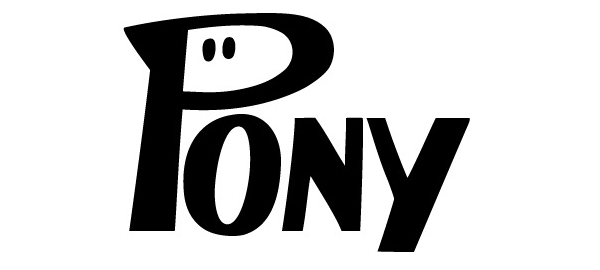Working with entity instances¶
Creating an entity instance¶
Creating an entity instance in Pony is similar to creating a regular object in Python:
customer1 = Customer(login="John", password="***",
name="John", email="john@google.com")
When creating an object in Pony, all the parameters should be specified as keyword arguments. If an attribute has a default value, you can omit it.
All created instances belong to the current db_session(). In some object-relational mappers, you are required to call an object’s save() method in order to save it. This is inconvenient, as a programmer must track which objects were created or updated, and must not forget to call the save() method on each object.
Pony tracks which objects were created or updated and saves them in the database automatically when current db_session() is over. If you need to save newly created objects before leaving the db_session() scope, you can do so by using the flush() or commit() functions.
Loading objects from the database¶
Getting an object by primary key¶
The simplest case is when we want to retrieve an object by its primary key. To accomplish this in Pony, the user simply needs to put the primary key in square brackets, after the class name. For example, to extract a customer with the primary key value of 123, we can write:
customer1 = Customer[123]
The same syntax also works for objects with composite keys; we just need to list the elements of the composite primary key, separated by commas, in the same order that the attributes were defined in the entity class description:
order_item = OrderItem[order1, product1]
Pony raises the ObjectNotFound exception if object with such primary key doesn’t exist.
Getting one object by unique combination of attributes¶
If you want to retrieve one object not by its primary key, but by another combination of attributes, you can use the get() method of an entity. In most cases, it is used for getting an object by the secondary unique key, but it can also be used to search by any other combination of attributes. As a parameter of the get() method, you need to specify the names of the attributes and their values. For example, if you want to receive a product under the name “Product 1”, and you believe that database has only one product under this name, you can write:
product1 = Product.get(name='Product1')
If no object is found, get() returns None. If multiple objects are found, MultipleObjectsFoundError exception is raised.
You may want to use the get() method with primary key when we want to get None instead of ObjectNotFound exception if the object does not exists in database.
Method get() can also receive a lambda function as a single positioning argument. This method returns an instance of an entity, and not an object of the Query class.
Getting several objects¶
In order to retrieve several objects from a database, you should use the select() method of an entity. Its argument is a lambda function, which has a single parameter, symbolizing an instance of an object in the database. Inside this function, you can write conditions, by which you want to select objects. For example, if you want to find all products with the price higher than 100, you can write:
products = Product.select(lambda p: p.price > 100)
This lambda function will not be executed in Python. Instead, it will be translated into the following SQL query:
SELECT "p"."id", "p"."name", "p"."description",
"p"."picture", "p"."price", "p"."quantity"
FROM "Product" "p"
WHERE "p"."price" > 100
The select() method returns an instance of the Query class. If you start iterating over this object, the SQL query will be sent to the database and you will get the sequence of entity instances. For example, this is how you can print out all product names and it’s price:
for p in Product.select(lambda p: p.price > 100):
print(p.name, p.price)
If you don’t want to iterate over a query, but need just to get a list of objects, you can do so this way:
product_list = Product.select(lambda p: p.price > 100)[:]
Here we get a full slice [:] from the query. This is an equivalent of converting a query to a list:
product_list = list(Product.select(lambda p: p.price > 100))
Using parameters in queries¶
You can use variables in queries. Pony will pass those variables as parameters to the SQL query. One important advantage of declarative query syntax in Pony is that it offers full protection from SQL-injections, as all external parameters will be properly escaped.
Here is the example:
x = 100
products = Product.select(lambda p: p.price > x)
The SQL query which will be generated will look this way:
SELECT "p"."id", "p"."name", "p"."description",
"p"."picture", "p"."price", "p"."quantity"
FROM "Product" "p"
WHERE "p"."price" > ?
This way the value of x will be passed as the SQL query parameter, which completely eliminates the risk of SQL-injection.
Sorting query results¶
If you need to sort objects in a certain order, you can use the Query.order_by() method.
Product.select(lambda p: p.price > 100).order_by(desc(Product.price))
In this example, we display names and prices of all products with price higher than 100 in a descending order.
The methods of the Query object modify the SQL query which will be sent to the database. Here is the SQL generated for the previous example:
SELECT "p"."id", "p"."name", "p"."description",
"p"."picture", "p"."price", "p"."quantity"
FROM "Product" "p"
WHERE "p"."price" > 100
ORDER BY "p"."price" DESC
The Query.order_by() method can also receive a lambda function as a parameter:
Product.select(lambda p: p.price > 100).order_by(lambda p: desc(p.price))
Using the lambda function inside the .. code-block:: python method allows using advanced sorting expressions. For example, this is how you can sort our customers by the total price of their orders in the descending order:
Customer.select().order_by(lambda c: desc(sum(c.orders.total_price)))
In order to sort the result by several attributes, you need to separate them by a comma. For example, if you want to sort products by price in descending order, while displaying products with similar prices in alphabetical order, you can do it this way:
Product.select(lambda p: p.price > 100).order_by(desc(Product.price), Product.name)
The same query, but using lambda function will look this way:
Product.select(lambda p: p.price > 100).order_by(lambda p: (desc(p.price), p.name))
Note that according to Python syntax, if you return more than one element from lambda, you need to put them into parenthesis.
Limiting the number of selected objects¶
It is possible to limit the number of objects returned by a query by using the Query.limit() method, or by more compact Python slice notation. For example, this is how you can get the ten most expensive products:
Product.select().order_by(lambda p: desc(p.price))[:10]
The result of a slice is not a query object, but a final list of entity instances.
You can also use the Query.page() method as a convenient way of pagination the query results:
Product.select().order_by(lambda p: desc(p.price)).page(1)
Traversing relationships¶
In Pony you can traverse object relationships:
order = Order[123]
customer = order.customer
print customer.name
Pony tries to minimize the number of queries sent to the database. In the example above, if the requested Customer object was already loaded to the cache, Pony will return the object from the cache without sending a query to the database. But, if an object was not loaded yet, Pony still will not send a query immediately. Instead, it will create a “seed” object first. The seed is an object which has only the primary key initialized. Pony does not know how this object will be used, and there is always the possibility that only the primary key is needed.
In the example above, Pony get the object from database in the third line in, when accessing the name attribute. By using the “seed” concept, Pony achieves high efficiency and solves the “N+1” problem, which is a weakness of many other mappers.
Traversing is possible in the “to-many” direction as well. For example, if you have a Customer object and you loop through its orders attribute, you can do it this way:
c = Customer[123]
for order in c.orders:
print order.state, order.price
Updating an object¶
When you assign new values to object attributes, you don’t need to save each updated object manually. Changes will be saved in the database automatically on leaving the db_session() scope.
For example, in order to increase the number of products by 10 with a primary key of 123, you can use the following code:
Product[123].quantity += 10
For changing several attributes of the same object, you can do so separately:
order = Order[123]
order.state = "Shipped"
order.date_shipped = datetime.now()
or in a single line, using the set() method of an entity instance:
order = Order[123]
order.set(state="Shipped", date_shipped=datetime.now())
The set() method can be convenient when you need to update several object attributes at once from a dictionary:
order.set(**dict_with_new_values)
If you need to save the updates to the database before the current database session is finished, you can use the flush() or commit() functions.
Pony always saves the changes accumulated in the db_session() cache automatically before executing the following methods: select(), get(), exists(), execute() and commit().
In future, Pony is going to support bulk update. It will allow updating multiple objects on the disk without loading them to the cache:
update(p.set(price=price * 1.1) for p in Product
if p.category.name == "T-Shirt")
Deleting an object¶
When you call the delete() method of an entity instance, Pony marks the object as deleted. The object will be removed from the database during the following commit.
For example, this is how we can delete an order with the primary key equal to 123:
Order[123].delete()
Bulk delete¶
Pony supports bulk delete for objects using the delete() function. This way you can delete multiple objects without loading them to the cache:
delete(p for p in Product if p.category.name == 'SD Card')
#or
Product.select(lambda p: p.category.name == 'SD Card').delete(bulk=True)
Note
Be careful with the bulk delete:
before_delete()andafter_delete()hooks will not be called on deleted objects.If an object was loaded into memory, it will not be removed from the
db_session()cache on bulk delete.
Cascade delete¶
When Pony deletes an instance of an entity it also needs to delete its relationships with other objects. The relationships between two objects are defined by two relationship attributes. If another side of the relationship is declared as a Set, then we just need to remove the object from that collection. If another side is declared as Optional, then we need to set it to None. If another side is declared as Required, we cannot just assign None to that relationship attribute. In this case, Pony will try to do a cascade delete of the related object.
This default behavior can be changed using the cascade_delete option of an attribute. By default this option is set to True when another side of the relationship is declared as Required and False for all other relationship types.
If the relationship is defined as Required at the other end and cascade_delete=False then Pony raises the ConstraintError exception on deletion attempt.
Let’s consider a couple of examples.
The example below raises the ConstraintError exception on an attempt to delete a group which has related students:
class Group(db.Entity):
major = Required(str)
items = Set("Student", cascade_delete=False)
class Student(db.Entity):
name = Required(str)
group = Required(Group)
In the following example, if a Person object has a related Passport object, then if you’ll try to delete the Person object, the Passport object will be deleted as well due to cascade delete:
class Person(db.Entity):
name = Required(str)
passport = Optional("Passport", cascade_delete=True)
class Passport(db.Entity):
number = Required(str)
person = Required("Person")
Saving objects in the database¶
Normally you don’t need to bother of saving your entity instances in the database manually - Pony automatically commits all changes to the database on leaving the db_session() context. It is very convenient. In the same time, in some cases you might want to flush() or commit() data in the database before leaving the current database session.
If you need to get the primary key value of a newly created object, you can do flush() manually within the db_session() in order to get this value:
class Customer(db.Entity):
id = PrimaryKey(int, auto=True)
email = Required(str)
@db_session
def handler(email):
c = Customer(email=email)
# c.id is equal to None
# because it is not assigned by the database yet
c.flush()
# c is saved as a table row to the database.
# c.id has the value now
print(c.id)
When flush() is called, the object is saved only inside the current session. It means it will be persisted to the database after calling commit() manually (not necessary in most cases) or automatically before leaving the current database session.
Order of saving objects¶
Usually Pony saves objects in the database in the same order as they are created or modified. In some cases Pony can reorder SQL INSERT statements if this is required for saving objects. Let’s consider the following example:
from pony.orm import *
db = Database()
class TeamMember(db.Entity):
name = Required(str)
team = Optional('Team')
class Team(db.Entity):
name = Required(str)
team_members = Set(TeamMember)
db.bind('sqlite', ':memory:')
db.generate_mapping(create_tables=True)
set_sql_debug(True)
with db_session:
john = TeamMember(name='John')
mary = TeamMember(name='Mary')
team = Team(name='Tenacity', team_members=[john, mary])
In the example above we create two team members and then a team object, assigning the team members to the team. The relationship between TeamMember and Team objects is represented by a column in the TeamMember table:
CREATE TABLE "Team" (
"id" INTEGER PRIMARY KEY AUTOINCREMENT,
"name" TEXT NOT NULL
)
CREATE TABLE "TeamMember" (
"id" INTEGER PRIMARY KEY AUTOINCREMENT,
"name" TEXT NOT NULL,
"team" INTEGER REFERENCES "Team" ("id")
)
When Pony creates john, mary and team objects, it understands that it should reorder SQL INSERT statements and create an instance of the Team object in the database first, because it will allow using the team id for saving TeamMember rows:
INSERT INTO "Team" ("name") VALUES (?)
[u'Tenacity']
INSERT INTO "TeamMember" ("name", "team") VALUES (?, ?)
[u'John', 1]
INSERT INTO "TeamMember" ("name", "team") VALUES (?, ?)
[u'Mary', 1]
Cyclic chains during saving objects¶
Now let’s say we want to have an ability to assign a captain to a team. For this purpose we need to add a couple of attributes to our entities: Team.captain and reverse attribute TeamMember.captain_of
class TeamMember(db.Entity):
name = Required(str)
team = Optional('Team')
captain_of = Optional('Team')
class Team(db.Entity):
name = Required(str)
team_members = Set(TeamMember)
captain = Optional(TeamMember, reverse='captain_of')
And here is the code for creating entity instances with a captain assigned to the team:
with db_session:
john = TeamMember(name='John')
mary = TeamMember(name='Mary')
team = Team(name='Tenacity', team_members=[john, mary], captain=mary)
When Pony tries to execute the code above it raises the following exception:
pony.orm.core.CommitException: Cannot save cyclic chain: TeamMember -> Team -> TeamMember
Why did it happen? Let’s see. Pony sees that for saving the john and mary objects in the database it needs to know the id of the team, and tries to reorder the insert statements. But for saving the team object with the captain attribute assigned, it needs to know the id of mary object. In this case Pony cannot resolve this cyclic chain and raises an exception.
In order to save such a cyclic chain, you have to help Pony by adding the flush() command:
with db_session:
john = TeamMember(name='John')
mary = TeamMember(name='Mary')
flush() # saves objects created by this moment in the database
team = Team(name='Tenacity', team_members=[john, mary], captain=mary)
In this case, Pony will save the john and mary objects in the database first and then will issue SQL UPDATE statement for building the relationship with the team object:
INSERT INTO "TeamMember" ("name") VALUES (?)
[u'John']
INSERT INTO "TeamMember" ("name") VALUES (?)
[u'Mary']
INSERT INTO "Team" ("name", "captain") VALUES (?, ?)
[u'Tenacity', 2]
UPDATE "TeamMember"
SET "team" = ?
WHERE "id" = ?
[1, 2]
UPDATE "TeamMember"
SET "team" = ?
WHERE "id" = ?
[1, 1]
Entity methods¶
See the Entity methods part of the API Reference for details.
Entity hooks¶
See the Entity hooks part of the API Reference for details.
Serializing entity instances using pickle¶
Pony allows pickling entity instances, query results and collections. You might want to use it if you want to cache entity instances in an external cache (e.g. memcache). When Pony pickles entity instances, it saves all attributes except collections in order to avoid pickling a large set of data. If you need to pickle a collection attribute, you must pickle it separately. Example:
>>> from pony.orm.examples.estore import *
>>> products = select(p for p in Product if p.price > 100)[:]
>>> products
[Product[1], Product[2], Product[6]]
>>> import cPickle
>>> pickled_data = cPickle.dumps(products)
Now we can put the pickled data to a cache. Later, when we need our instances again, we can unpickle it:
>>> products = cPickle.loads(pickled_data)
>>> products
[Product[1], Product[2], Product[6]]
You can use pickling for storing objects in an external cache for improving application performance. When you unpickle objects, Pony adds them to the current db_session() as if they were just loaded from the database. Pony doesn’t check if objects hold the same state in the database.